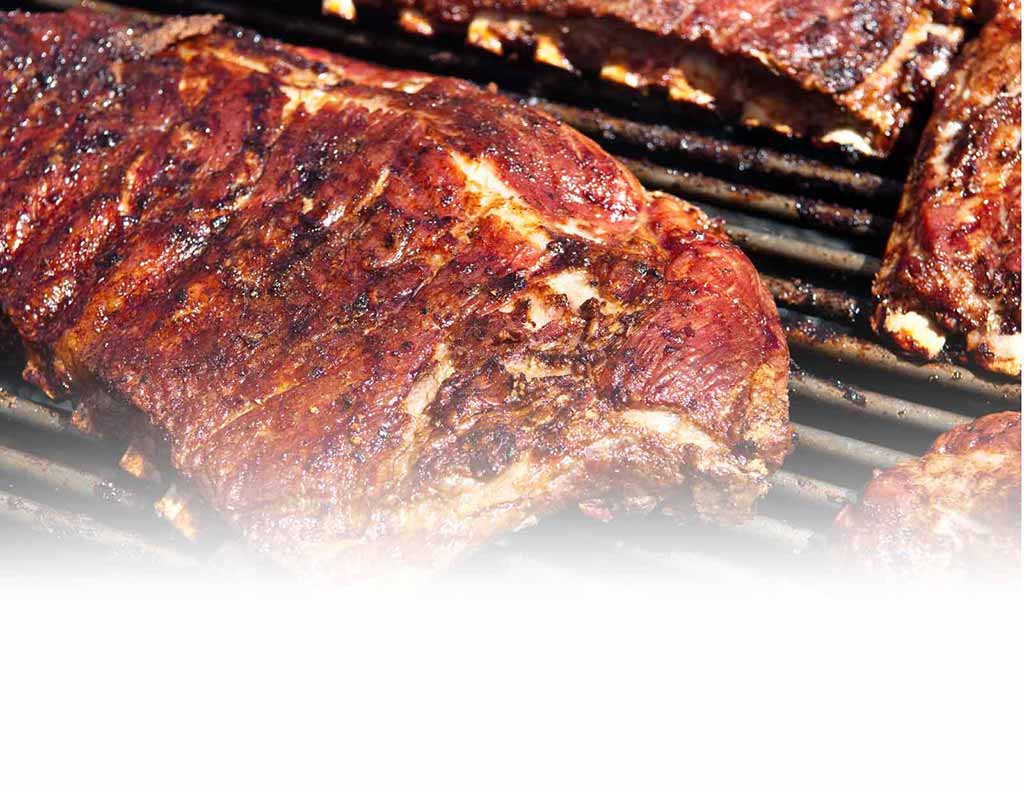Recipe Sitemap
Do you have a Recipe Sitemap in XML for your site?
XML sitemaps have been thoroughly useful for major search engines like Google and Bing to help identify all the pages on a website to index. These days all webmaster portals require at least one sitemap.xml per website.
One of the hardest tasks our recipe search engineers find is isolating food content away from recipe content. From a human perspective it’s easy to determine what a recipe is and what isn’t. But from a machine perspective and when there isn’t a set standard in place (like hrecipe or Recipe Schema) we need a little help know what’s a recipe.
Creating a Recipe Sitemap
To make it easy for our search engine engineers (and all other Search Engines) and recipe crawler to index your content we need a starting point. What we need is a XML file that only includes all the Recipe URLs on your site – we call it a Recipe Sitemap. You can either build this using an XML Tool or have your web design create a simple XML file. Many Content Management Systems like WordPress have XML plugins that can be customised.
When you have created the Recipe Sitemap, save this on your servers root directory or sitemap folder as such;
www.sitename.com/recipes.xml or
www.sitename.com/sitemaps/recipes.xml
Ideally the best solution is to have your website automatically add new recipes to the recipes.xml file as soon as you publish a new recipe. This will ensure that your website is constantly updated in our index.
Indexing and Crawling your Recipe Sitemap
To have your site indexed by RecipeBridge, simply visit Submit your Recipe Website
For more information about Publishing Recipes Online, then please download our Recipe Publishing Online White Paper which is a comprehensive guide with lots of handy hints.
Back to all blogs